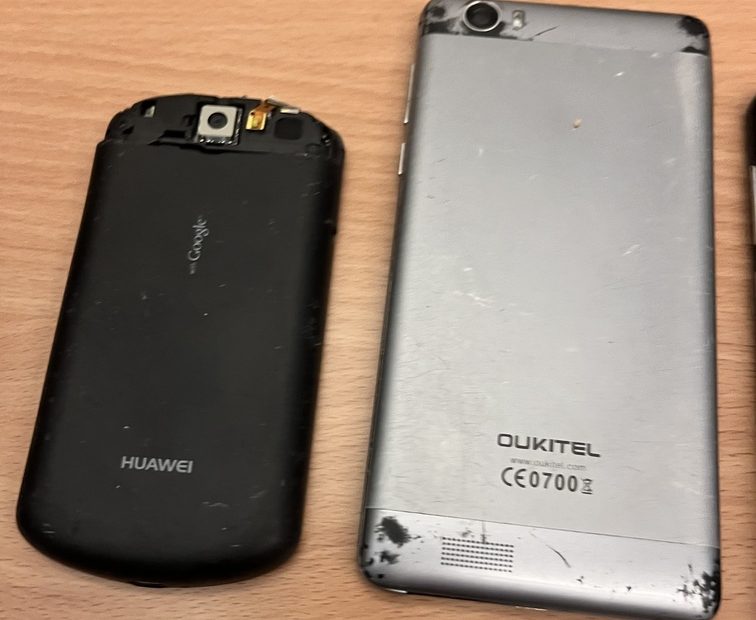There are several different problems that can cause your phone not to vibrate. One possible cause is a problem with the hardware itself. Another possible cause is that you may have accidentally turned off the vibration setting in your phone's settings menu.
If your phone's vibration doesn't work, it's important to first check that the vibration setting is activated. To do this, go to your phone's settings menu and look for an option related to vibration or feedback. If you find this option, make sure it's turned on.
If the problem persists after checking the settings menu, you may have a hardware problem. In this case, you may need to take your phone to a repair shop or contact the manufacturer for help. The vibrator motor may be damaged or loose from the cradle and will need to be replaced to get the vibration function working again.
If you can't identify the cause of your phone's vibration problem, it's best to contact the manufacturer for help. They should be able to give you more information on how to troubleshoot and fix the problem.
Whatever the cause of your phone's vibrations not working, it's important to take action to identify and fix the problem as soon as possible. Doing so will ensure that your phone works optimally and can continue to provide you with the functions and features you need.