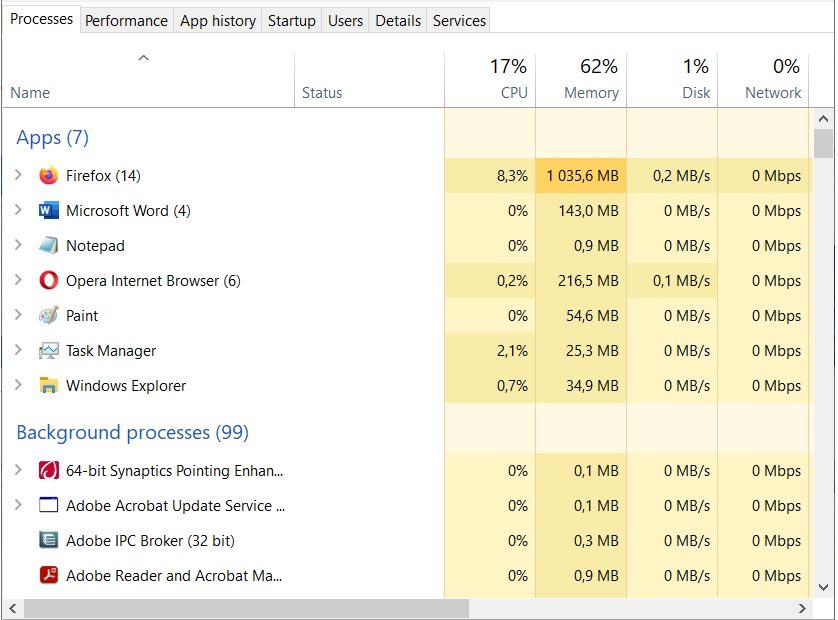"Microsoft is changing one of the most commonly used features in Windows 11 with a new preview version of a modified Task Manager. "Preview versions of Windows 11 are available to selected users who are registered in the Windows Insiders programme. They can try out new and upcoming features. This gives Microsoft an idea of how customers feel about the changes or what problems need to be solved before the final version is released to all users.
According to Windows Central, the latest 22538 setup includes an improved Task Manager with a new design more in line with the Windows 11 style. It now looks more like and belongs to Windows 11. Even the tabs for switching windows are no longer at the top of the application. Instead, they're on the left-hand side, similar to most modern Windows 11 apps.
We're always happy to hear that Microsoft is improving its legacy apps and bringing them in line with Windows 11. Many of the apps that come with Windows 11, such as Paint, have been around for decades in various versions of Windows, so many of them are long overdue for an update to their look and feel, and to add extra features to make them more efficient and useful. One such tool is Task Manager. It was released with the 1996 version of Windows NT 4.0 and is one of the most useful tools in the operating system. By pressing Ctrl + Shift + Esc, the Task Manager will appear and display all the programs, services and processes that are currently running on your computer. If your computer is running slowly, check the Task Manager - it's a good way to see if a particular program is causing problems. Also, if a program is stuck, you can close it by opening Task Manager. It's packed with handy features, many of which haven't changed for years, and while Microsoft's moves to make it more consistent with the overall look of Windows 11 are welcome, there are also some risks. In improving such a useful legacy application, Microsoft needs to be careful not to sacrifice handy features and not to oversimplify the application, which can be frustrating for users who are used to using the Task Manager. "Microsoft does need to ensure that the look and feel of Windows 11 remains consistent across both new and older applications, but it also needs to ensure that this is not at the expense of usability. Let's hope that in the coming Insider Program Kits we will get a clearer picture of what Microsoft plans to do with the Task Manager in Windows 11.