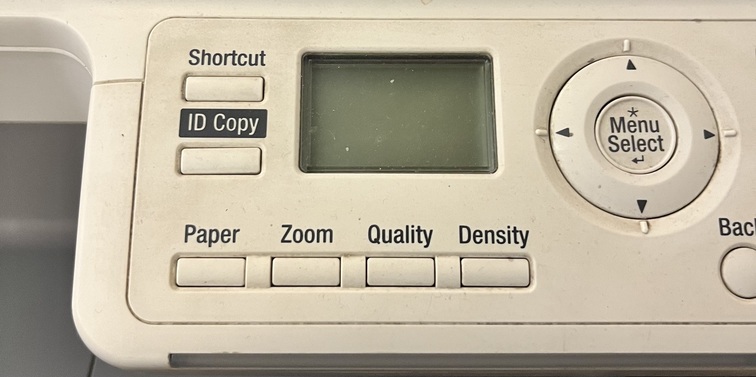Possible dark or light stains during printing: dirty print head, clogged nozzles, incorrectly inserted ink cartridge, low-quality paper, incorrect printer settings and overheating. A dirty print head can occur when the nozzle becomes clogged with dirt or dried ink. Nozzle blockages can be caused by the use of incompatible inks or improper printer use. Improperly loaded ink cartridges can distribute the ink unevenly, causing stains on the paper. Poor quality paper can also contribute to light and dark spots due to uneven surfaces. Improper printer settings can lead to poor quality prints with spots and streaks. Finally, an overheated printer can damage the ink cartridge and cause fading or staining of the paper. It is therefore important to ensure that all of these possible causes are addressed when dealing with dark or light stains that may occur during printing.
To avoid such stains, it is recommended to clean the print head regularly with a damp cloth, use only compatible inks, replace ink cartridges when necessary and use high-quality paper. Also, check your printer settings to make sure they are correct and do not overheat your printer. If all these steps are followed, you can avoid dark or light spots when printing.
By eliminating all possible causes of dark or light spots in printing and taking the necessary preventive measures, beautiful prints can be created without any problems.