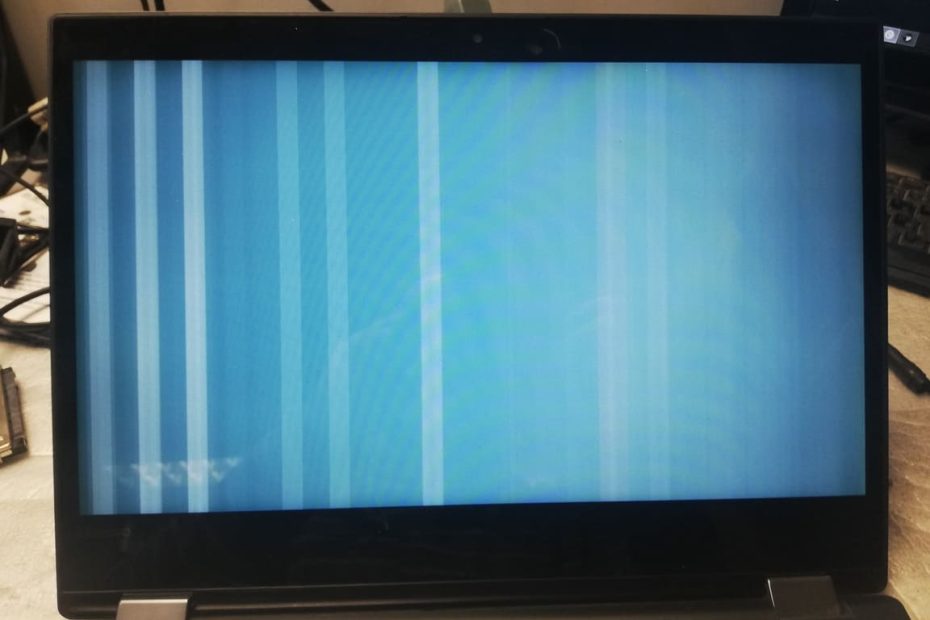If you already have a Smart TV or are planning to buy one, there are a few steps you should follow to ensure its performance and longevity, given the significant investment you have made. Whether it's an LCD TV or an OLED TV, following the guidelines mentioned in this article will help you extend the life of your TV and enjoy a great audio and visual experience. Needless to say, these tips also apply to non-smart TVs.
Peel off the plastic wrap
The first and most important step when buying a new TV is to peel the plastic film off the screen. You should also remove any stickers or promotional material that may be attached to the screen or the TV frame. By allowing these covers and stickers to remain, you may think they will protect the TV from dust, but in fact they do more harm than good. The TV needs to dissipate the heat that is generated when playing videos, and the plastic film interferes with heat dissipation, which in the long run can affect the longevity of the screen panel.
Use a stable power source
If you experience power fluctuations or power leaks in your home, it is always safer to use a power stabiliser with your TV than to connect it directly to an electrical socket. An extra layer of protection is always considered safer as the manufacturer's standard warranty does not cover damage caused by voltage fluctuations.
Choose high quality cables
As a smart TV, there's a good chance it's connected to multiple devices, such as a multi-channel audio system, a games console, a set-top box or a media player. Whether it's an HDMI cable, an optical audio cable or analogue AV cables, it's important that the cables are high quality.
So how do you make sure your cables are high quality? Check the following characteristics:
- The cable should not be rigid.
- It should be flexible and easy to bend.
- Its connectors should be robust and made of metal.
- When using copper cables, oxygen-free copper should be used.
- For HDMI cables, make sure you buy a cable with at least HDMI 1.2 (HDMI 2.0 is recommended for 4K TVs and HDMI 2.1 for 8K TVs), eARC and HDCP 2.2 (or better) certifications so you can watch high-quality content on your TV.
- Cables should clearly mark the certifications.
Set the optimum brightness and contrast level
Adjust brightness and contrast levels for optimum performance. Check your TV's instruction manual and the manufacturer's website for recommendations for your TV. Setting the brightness to maximum (which some people do) can burn pixels and degrade picture quality. Some TVs have a built-in function to automatically adjust brightness, contrast and colour.
For 4K HDR TVs (most 4K TVs in 2020 will have HDR capability), make sure you've enabled HDMI 2.0 and all colour gamut features in your TV's software menu.
Don't keep static images for long periods of time
If you have an OLED TV, watching the same TV programme for hours on end or having the same static image continuously can cause pixel burn-in and image persistence. Some LCD TVs may also experience the same problem. To be on the safe side, regardless of the type of TV, it is better to change the channel after an hour or two and turn off the TV when you are not using it. Some TVs also have screen savers which are designed to reduce pixel burn-in, so turn this feature on.
Clean your TV regularly
You should keep your TV clean. We recommend cleaning your TV at least once a month. When cleaning the TV screen, make sure that:
- Use a clean microfibre cloth to avoid scratching the screen with dust and dirt.
- Do not use harsh chemicals to clean the screen.
- Do not spray water or liquid chemicals directly onto the TV screen.
- Use a damp cloth to clean the TV case, followed by a dry microfibre cloth.
Protect your remote control with a case
If you have children in the house, or if you think you or your family members are careless with things, it's better to protect your TV remote control with a case. You can find a silicone case for popular smart TV remotes. This ensures that even if the remote is dropped, it won't break.
It is also recommended that you buy a spare remote control for your TV, because in a few years' time, if you lose the remote control that came with your TV, or if it breaks down, it is possible that the remote controls will no longer be available or will be discontinued. Therefore, you need to make sure that you buy an official, genuine remote control.
If possible, you should also consider buying an extended warranty for your TV.