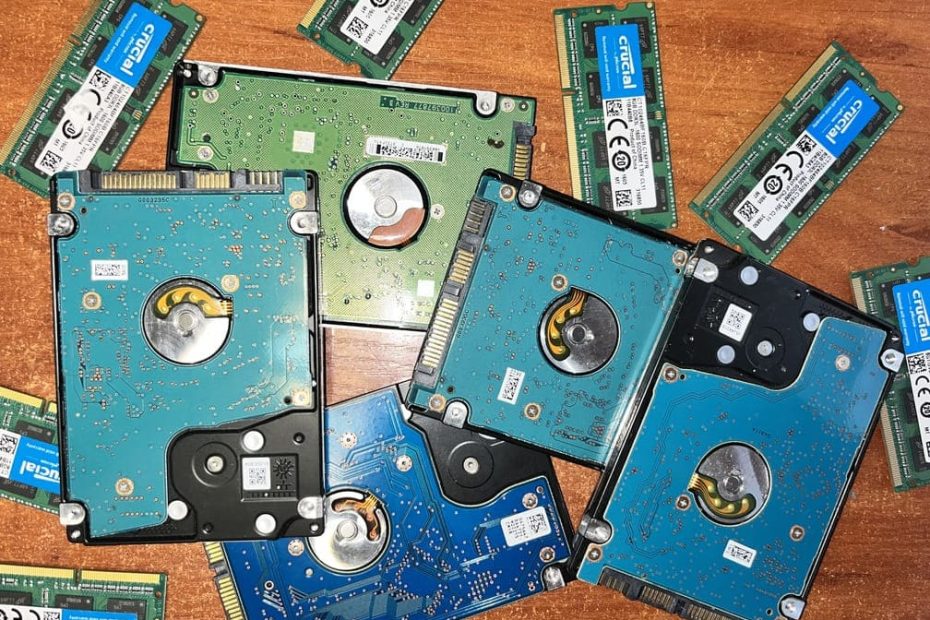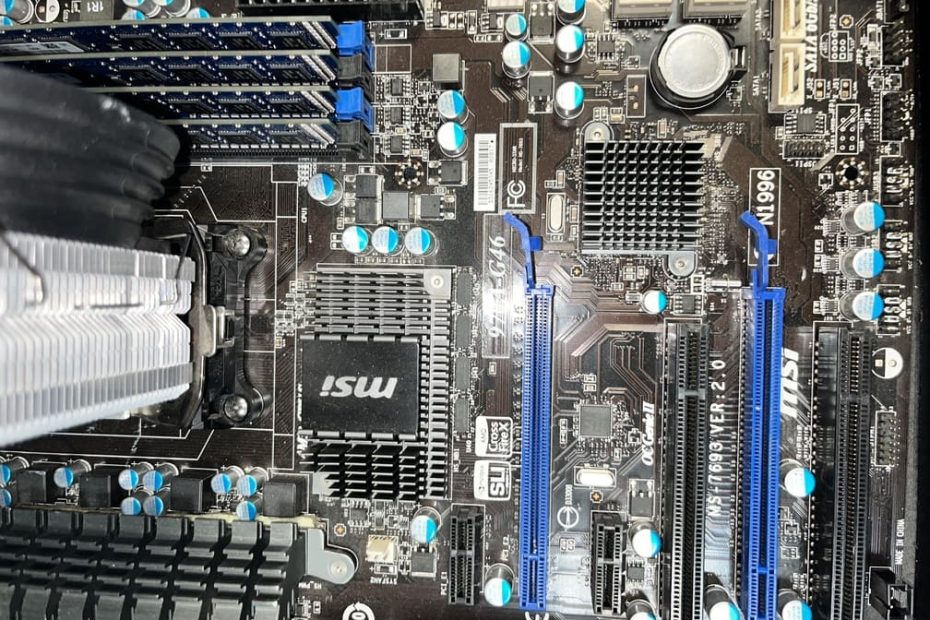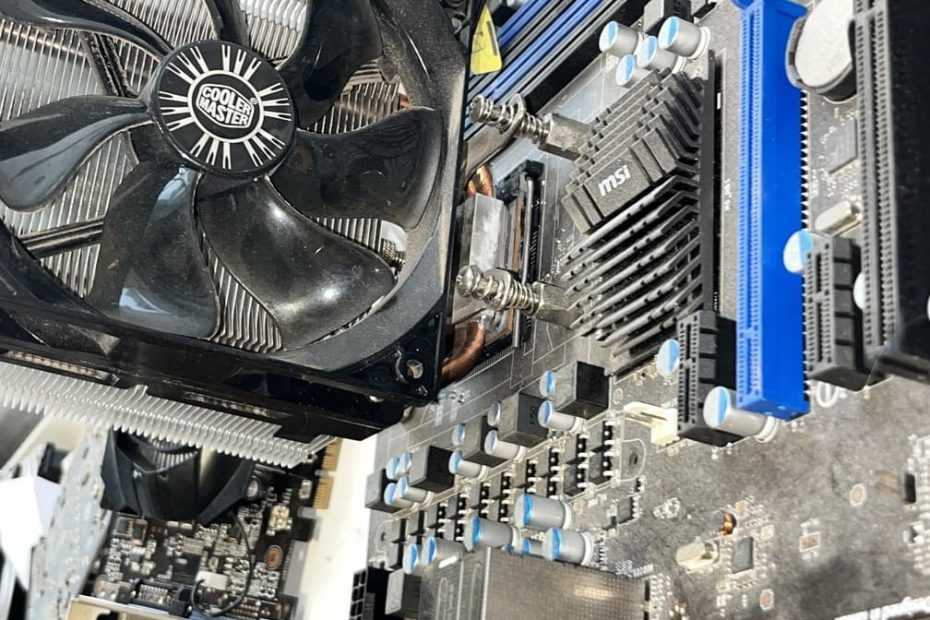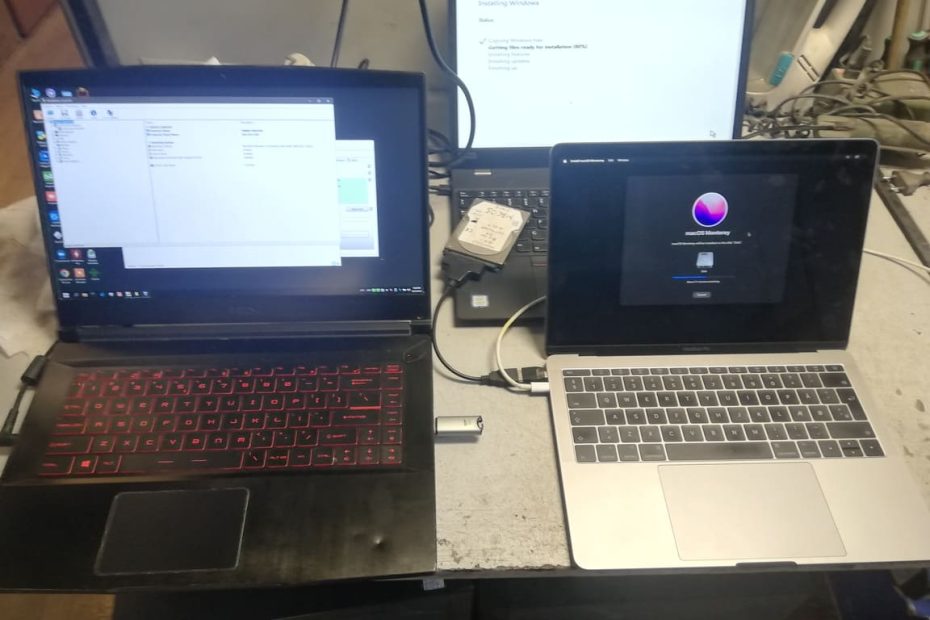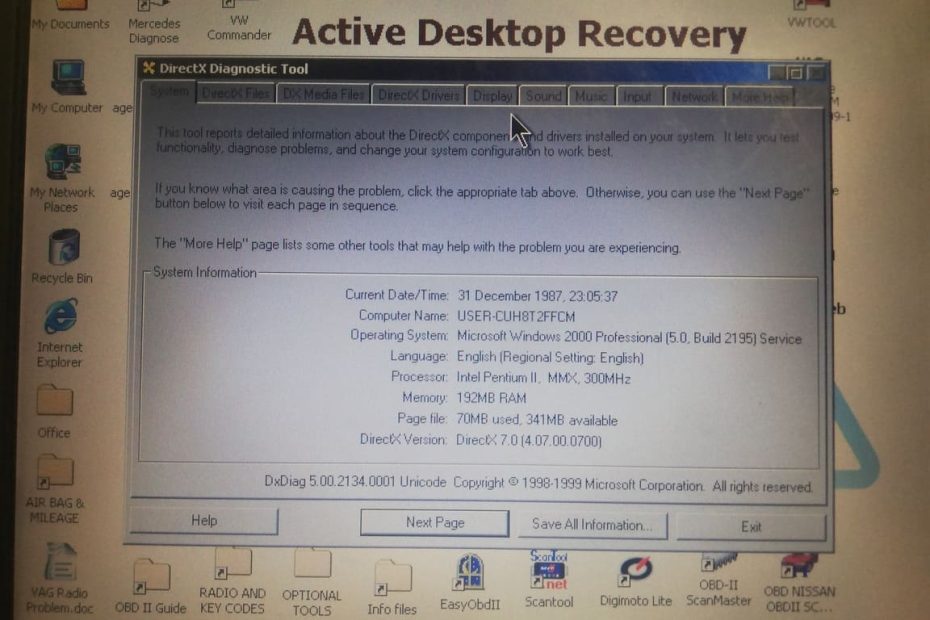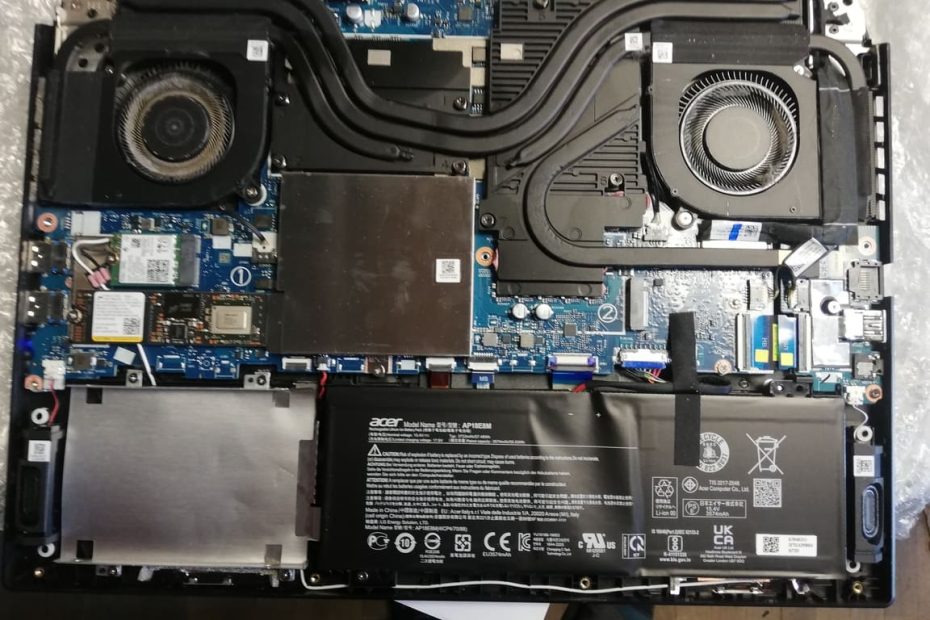What is a hard drive and what does it do?
An office worker can use a computer with a small hard drive if he needs to store only simple text files. However, an independent film editor or digital artist may require a larger hard drive to accommodate all video and photo files. When we refer to "small" or "large" hard drives, we are not referring to their physical size, but to their capacity, i.e. how much data they can hold... Read More "What is a hard drive and what does it do?