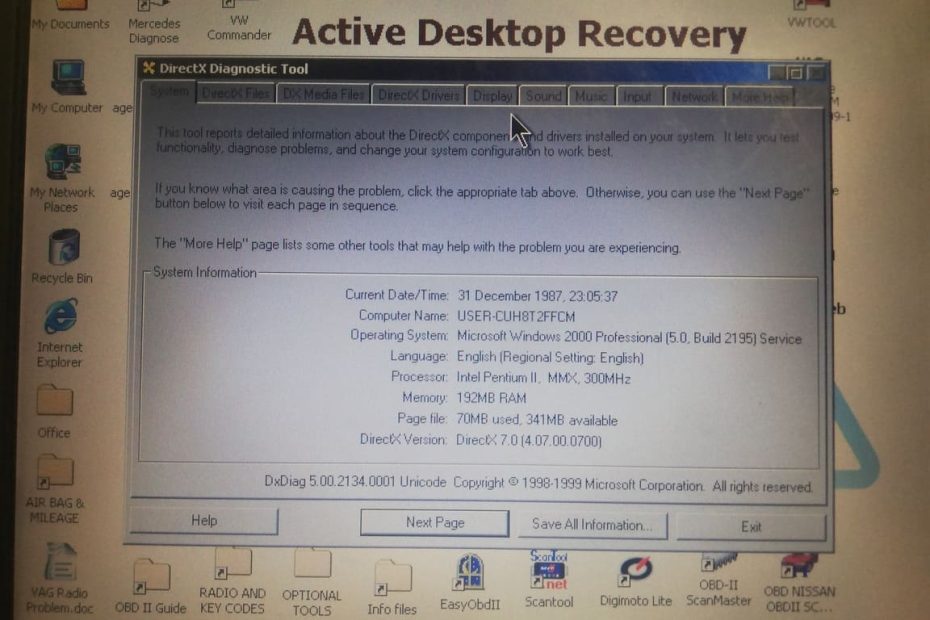Computers face a variety of technical problems, so here are some of the most common ones.
1. Memory problems Computer memory failures can cause a wide range of problems, from system slowdowns to sudden shutdowns of applications. A very common symptom is a blue screen of death (blue screen of death) with white text showing error codes and a description.
2. Hard disk drive failure Hard disk failures can slow down your computer or cause data loss. One clear sign of hard drive problems is a clicking sound from inside the computer. This may indicate that the hard drive is damaged.
3. Power cord problems It's easy to identify problems with the power cord. If your computer won't turn on, or if your laptop won't boot, it could be a problem with the power cord or connector.
4. Monitor failure Monitor faults are easy to fix - try connecting another monitor to your computer. If the new monitor shows the image, the problem is with your old monitor. If there is no image, the problem may be in the video card or the computer's memory.
Additional Technical Problem Areas
5. Sound card faults When your computer doesn't produce any sound or the sound quality is poor, the problem may be with the sound card. It could be a fault in the card itself or in its driver.
6. Network board errors If your computer can't connect to the internet or the network connection is unstable, the problem may be related to the network card. Sometimes this can be solved by updating the network card drivers.
7. Keyboard and mouse functionality issues If your keyboard or mouse does not work properly, it may be due to a physical fault or a problem with its drivers.
8. USB connector problems If USB devices are not recognised or are unstable, the problem may be related to the USB connectors or their drivers in the system.